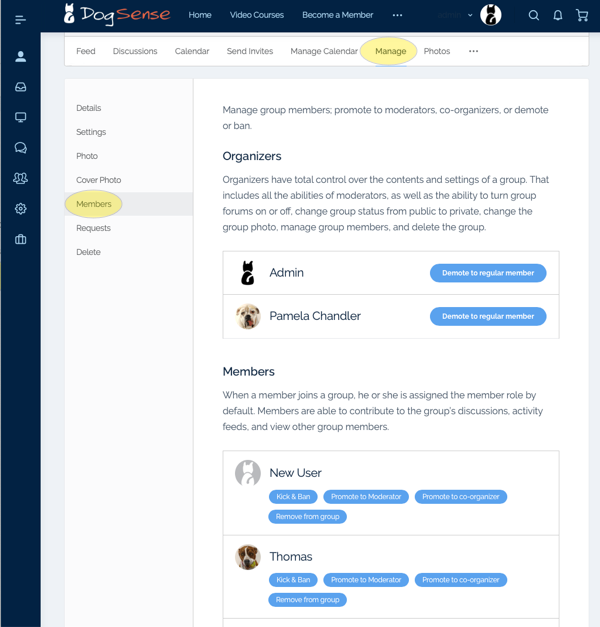Inviting new members to join your rescue portal is a three step process.
Step 1:
First you will need to email the new user (if they are not already a Dog Sense Community Member) with the special invite link that you will find in your rescue portal right below the main description. Simply click on that link and it will bring up your email client with the special link in the email. You can add whatever message you want and send the email to the person who you are inviting to join.
Note: If the user you are inviting is already a Dog Sense Community member, you can send them a link to your group home page and they can request to join from there.
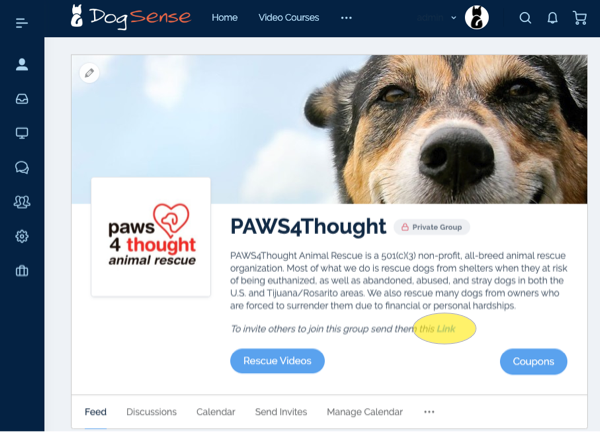
Step 2:
After receiving your email, the new member will register on the Dog Sense Community website and upon completing that form they will be re-directed to your rescue group page requesting to join your group. The user then simply needs to press the “Request Access” button as seen below.
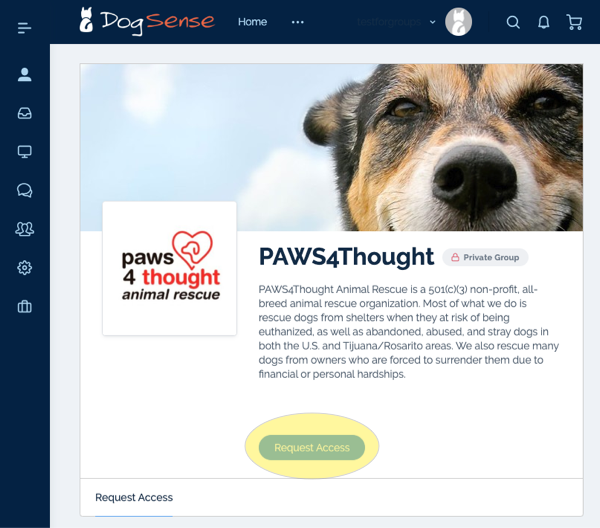
Step 3:
After the user requests access, the group administrator(s) will receive an email notification alerting them to this request. Upon clicking on the link in that email, the administrator will then be directed to the groups “Manage Requests” page where you can either accept or reject the members request. If you are not currently logged into Dog Sense Community, you will first need to login to access your group page.
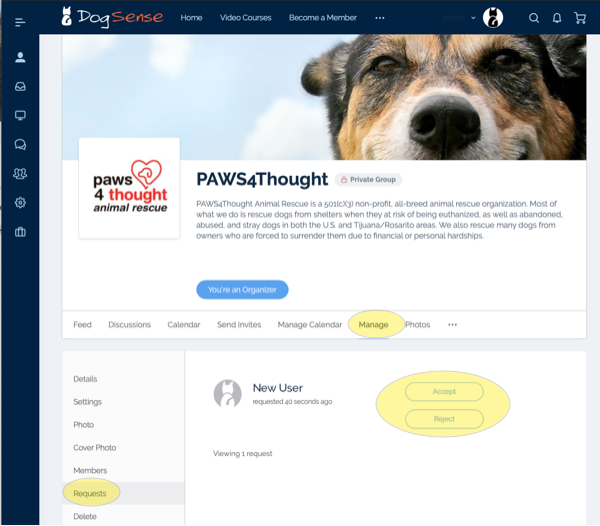
This registration and approval process is necessary to allow you to control who can and cannot join your group.
Manage Members
In the Manage – Manage Members screen you can manage EXISTING group members. You can promote other members to be moderators or co-organizers, as well as remove or ban members from your group.
Moderators – Are allowed to edit and/or close any topic on your Discussion page and invite other users to join your group.
Organizers – Are allowed to edit and/or close any topic on your Discussion page, invite other users to join your group, and well as change any of your Rescue Group Portal settings as described above.